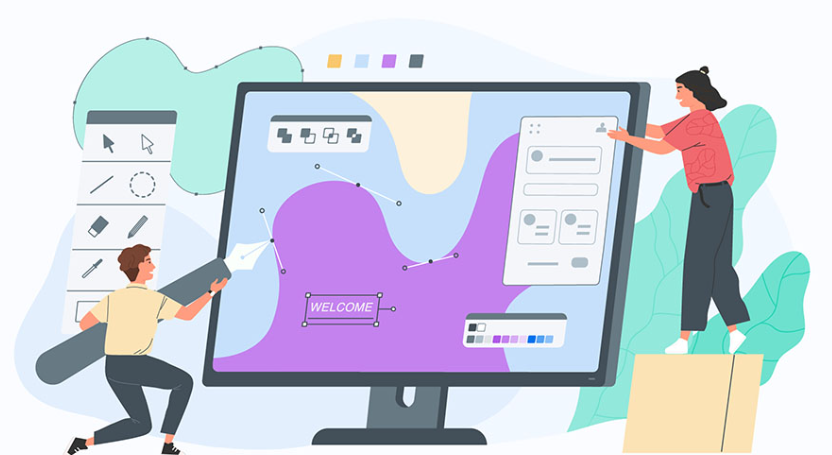
If you would like to know How to Design a website, then this article is for you. A Comprehensive Guide on How to Develop a Website. In the dynamic and interconnected world of today, having a strong online presence is essential for individuals and businesses alike. Whether you’re a freelancer showcasing your portfolio, a small business reaching out to customers, or an entrepreneur with a groundbreaking idea, creating a website is the first step toward establishing your digital footprint. In this comprehensive guide, we’ll walk you through the key steps and considerations involved in developing a website that not only looks great but also functions seamlessly. However, if you read this informative article, will know How to Design a website perfectly.
How to Design a Website- Understanding the Basics
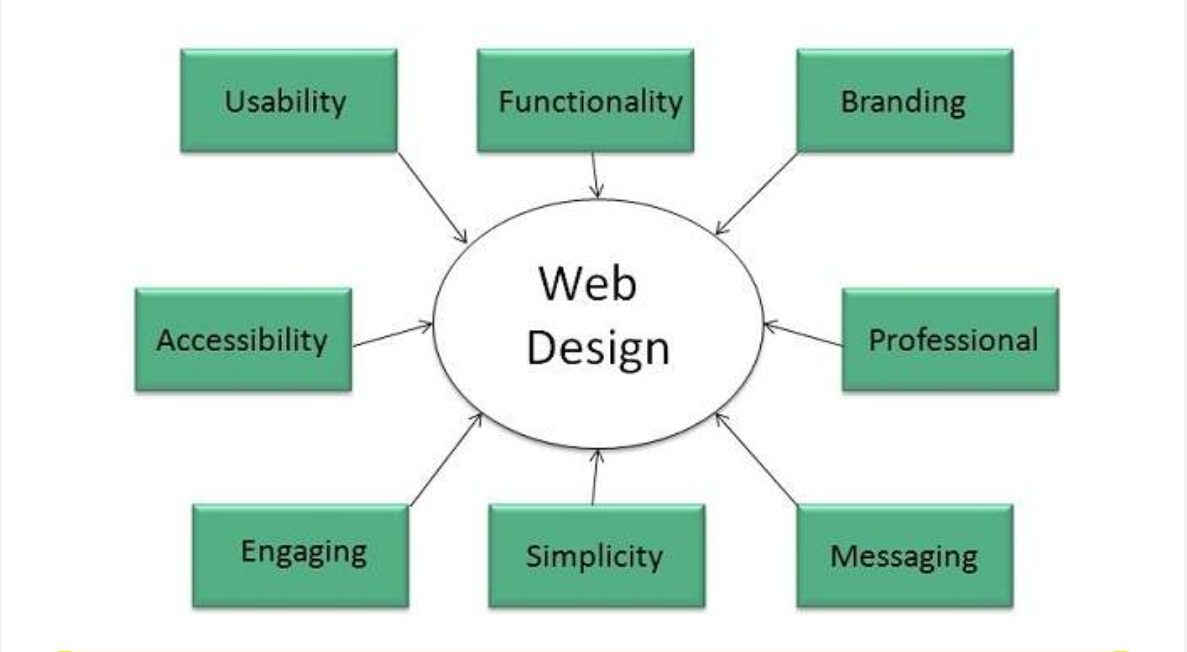
1.Firstly, Define Your Purpose and Audience
Before you start building your website, it’s crucial to have a clear understanding of its purpose and the audience you want to target. Are you creating an e-commerce site, a personal blog, or a professional portfolio? In fact, Knowing your goals will guide your decisions throughout the development process.
2. Secondly, Choose a Domain Name
i7 Windows Laptop is the best companion
Think of your domain name as your digital home address—choose it with thoughtful consideration. Make it relevant to your content, easy to remember, and, if possible, reflective of your brand. Use domain registration services to check availability and secure your chosen name.
Planning Your Website
3. Next, Create a Site Map
Consider a site map as the architectural blueprint for your website. It outlines the structure and hierarchy of your pages, helping you organize content logically. This step is crucial for user experience and search engine optimization (SEO).
4.After that, Select the Right Technology Stack to know How to Design a website
Decide on the technology stack for your website. Consider factors such as your technical expertise, the site’s complexity, and scalability requirements. Additionally, content Management Systems (CMS) like WordPress, Joomla, or Drupal are popular choices for beginners, while more advanced developers might opt for frameworks like React, Angular, or Vue.js.
5. Finally, Craft a design for your User Interface (UI) and User Experience (UX)
That not only captivates but also guides visitors seamlessly, ensuring they stick around. Next, use wireframing tools to sketch the layout and design elements. And then, pay attention to color schemes, typography, and navigation to create a cohesive and enjoyable experience for your users.
Building Your Website
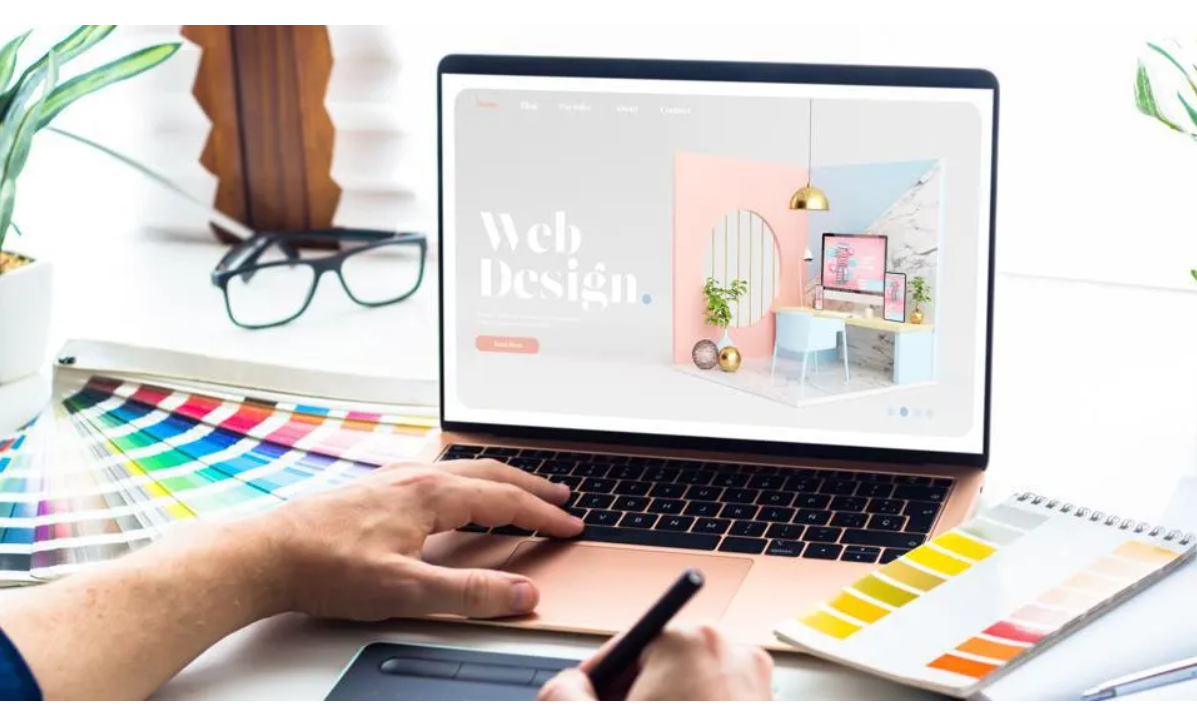
6.And then, Choose a Reliable Web Hosting Provider
Selecting the right web hosting provider is crucial for the performance and reliability of your website. Further, consider factors such as server speed, uptime, customer support, and scalability. Popular hosting providers include Bluehost, Site Ground, and AWS.
7. Besides, Develop Responsively for understanding How to Design a website
With the increasing use of mobile devices, it’s imperative to ensure your website is responsive. And next, use responsive design techniques to make your site adapt seamlessly to different screen sizes, providing an optimal viewing experience for users on smartphones, tablets, and desktops.
8. Coding Your Website
Whether you’re using a CMS or building from scratch, understanding the basics of HTML, CSS, and JavaScript is beneficial. If coding isn’t your forte, there are plenty of online resources and tutorials to help you get started. Alternatively, you can hire a professional web developer to bring your vision to life.
UAGC Student Login https://login.uagc.edu
Content Creation and SEO
9. Craft Compelling Content
Content is king. Create top-notch, captivating content that connects with your audience. Furthermore, blend text, images, and multimedia to effectively convey your message. Keep things fresh and relevant by regularly updating your content.
10.Implement SEO Best Practices
Search Engine Optimization (SEO) is essential for ensuring your website ranks well on search engines. Optimize your content with relevant keywords, use descriptive meta tags, and create a logical URL structure. Leverage tools like Google Analytics to monitor and improve your site’s performance.
Testing and Launching to understand How to Design a website
Goa Weather – Full Year Overall Weather
11. Perform Thorough Testing
Before launching your website, conduct extensive testing to identify and resolve any bugs or issues. Check your website across various browsers and devices to guarantee a smooth and consistent experience for users. Check for broken links, page load times, and overall functionality.
12. Launch Your Website
Once you’ve addressed all issues and are satisfied with the functionality and design, it’s time to launch your website. Make the announcement on your social media channels, and celebrate the culmination of your hard work.
Leveraging Advanced Features
13. Incorporate Interactive Elements
Engage your audience by incorporating interactive elements such as forms, quizzes, and polls. These not only enhance user experience but also provide valuable insights into user preferences and behaviors.
14. Integrate Social Media
Moreover, Increase your website’s reach by using social media platforms. Include social sharing buttons, embed feeds, and encourage visitors to connect with you on various social channels. In fact, this integration not only enhances user engagement but also contributes to your site’s overall visibility.
15. Implement E-Commerce Functionality
If you’re running an online store, choose a reliable e-commerce platform and integrate secure payment gateways. Ensure a seamless shopping experience for users by optimizing product pages, implementing a straightforward checkout process, and providing clear product descriptions.
Enhancing Security and Privacy
16. Secure Your Website
Protect your website and user data by implementing security measures. Use HTTPS to encrypt data transmission, regularly update security plugins, and conduct security audits. Back up your website regularly to mitigate the risk of data loss.
17. Privacy Policy and Compliance
So, Create a privacy policy that clearly outlines how user data is collected, stored, and used. Ensure compliance with data protection regulations such as GDPR (General Data Protection Regulation) or any applicable regional laws. Then, Displaying a transparent privacy policy builds trust with your audience.
Scaling Your Website
18. Scale Responsibly
Upgrade your hosting plan, consider content delivery networks (CDNs) for global reach, and optimize databases to handle increased traffic. Planning for scalability ensures your website can handle growth without sacrificing performance.
Engaging Your Audience
19. Moreover, Implement a Blog
Adding a blog to your website allows you to regularly share relevant content with your audience. This not only establishes you as an authority in your field but also provides fresh material for search engines to index, improving your site’s overall SEO.
20. Encourage User Interaction
Enable comments on blog posts, create forums, or add a guestbook to encourage user interaction. Respond to comments promptly, fostering a sense of community and ensuring visitors feel heard and valued.
Embracing Future Trends
21. Explore Emerging Technologies
Stay abreast of technological advancements and consider integrating emerging technologies such as artificial intelligence, chatbots, or virtual reality, depending on the nature of your website. Experimenting with innovative features can set your website apart and enhance the overall user experience.
22. Adopt a Mobile-First Approach
With an increasing number of users accessing the internet via mobile devices, adopting a mobile-first approach is essential. Prioritize mobile optimization during the design and development phases to cater to the growing mobile user base.
Maintenance and Improvement
23. Regularly Update and Maintain Your Website
Websites require ongoing maintenance to ensure they remain secure and functional. Regularly update your CMS, plugins, and other components. Monitor website performance, fix broken links, and address any issues promptly.
24. Collect and Analyze User Feedback
Encourage users to provide feedback on your website’s usability and content. Use analytics tools to track user behavior, such as page views, bounce rates, and popular content. This data will help you make informed decisions for future improvements.
Conclusion
In the ever-evolving landscape of the digital world, developing a website is not a one-time task but a continuous journey of adaptation and improvement. As you implement these advanced strategies and features, remember that the key to a successful website lies in understanding your audience, staying informed about industry trends, and remaining committed to delivering a stellar user experience. So, embrace the exciting challenges of the online realm, and let your website evolve alongside the dynamic digital landscape.
Besides, embarking on the journey to develop a website may seem daunting, but with careful planning and attention to detail, you can create a digital space that effectively communicates your message and meets the needs of your audience. Remember, building a website is an ongoing process of improvement and adaptation to the ever-evolving online landscape. However, Stay curious, keep learning, and enjoy the exciting journey of developing your online presence. In addition, follow our website infohouse24,com and get the latest information.